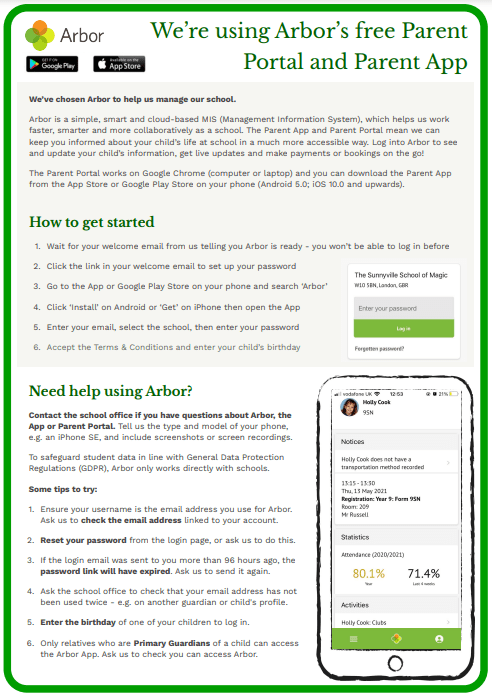Parents have access so they can keep well informed on everything to do with school life.
To access the portal please click here.
Arbor Parent Portal and Arbor Parent App
We are extremely pleased to announce that our Arbor Parent Portal and Arbor Parent App are now ready for you to access. The Arbor information management system has helped us improve many areas of our work at St Thomas More and we are pleased to be writing to you with information about how you can access the Parent Portal and Parent App.
What can you see on the Arbor Parent Portal and Parent App?
As a parent, you will be able to access key details about your child’s life at STM. This includes your child’s timetable, attendance, personal profile information, parent contact details, medical information, ASPIRE points and behaviour incidents. You will be able to notify us of amendments to your child’s details such as home address or emergency contact number. As part of our safeguarding procedure, we receive a notification if you make such a change which we have to accept before a change is finally made to your child’s profile in school.
In App Messages!
One of the great benefits of parents using the Parent App is that you will receive messages directly within the app itself. These will operate just like you would receive a text message but they will be free for us to use and it will help you access any previous messages you have received from the school. Whilst we don’t want to become a school that bombards parents with messages, the in-app messages will be great to keep you informed about your child’s life at STM; we will also be able to contact you easily if a club is cancelled at short notice or if we have to close the school.
We still value a personal approach.
The Arbor Parent Portal and Arbor Parent App will undoubtedly improve the service we provide to parents but we will always value and prioritise a personal approach. We will always believe that a face-to-face meeting or a discussion over the telephone is much more preferable to an exchange of messages or emails, particularly when you or your child face challenging circumstances. We work hard to create a family feel at St Thomas More and it will continue to be very precious to us all.
How do I access Arbor Parent Portal and Arbor Parent App?
Full instructions about how to get started with Arbor can be found on this letter, along with some additional guides available on our website. Most importantly, you need to use a normal PC or home computer when you first set up and log in to your account. This is because a pop-up window appears asking you to type in your child’s date of birth and, if you try to log in on a mobile device like an iPhone or an iPad, the pop up window doesn’t appear correctly.
What about the Arbor Parent App?
The great news is that you can download the Arbor Parent App today! Simply go to your iPhone App Store or your Google Play Store and type in ‘Arbor’, then simply download the free app. It is important to note that you will not be able to log in to the Arbor app until you have completed the initial log in process on a standard computer
Getting Ready for Arbor
You will be pleased to know that we have been carrying out a trial of the Parent Portal and the Parent App. A team of eager parents have been given access to the portal and app and the feedback has been great! Parents have told us that it is nice to be able to see all of the information we have about their child in one place and to be able to monitor things like attendance, ASPIRE points, behaviour and data drops.
Getting Started with Arbor Parent Portal and Arbor Parent App
How To Get Started?
Please click the image below for information on how to get started.
Support for Parents
Use the buttons below to access support for the Parent Portal App.
| Stage | Task |
| 1 Check | Check that you can access your personal email account |
| 2 Inform | Inform school reception if you need to update the email address we have for you on our system |
| 3 Read | Read through the ‘Arbor Parent Portal and Arbor Parent App’ Letter which can be found under ‘News and Events’ then ‘Letters to Parents’ on our website. Alternatively, you can read all relevant documentation on our dedicated Arbor page under ‘Parents’ on the website. |
| 4 Read | Read through the ‘A quick introduction to Arbor for parents and carers’ guidance which can be found under ‘News and Events’ then ‘Letters to Parents’ on our website. Alternatively, you can read all relevant documentation on our dedicated Arbor page under ‘Parents’ on the website. |
| 5 Look | Look out for a welcome email from Arbor which you will receive on Friday 13th December 2024 (You have a 96 hour window to action this email) |
| 6 Set-Up | On a PC, home computer or laptop, access the email and follow the instructions to get set up. Remember, you need to set up your Arbor parent account in a normal browser so that you can enter your child’s date of birth when the pop-up window appears. |
| 7 Save | Ensure you can securely remember your password |
| 8 Save | Save the St Thomas More Arbor Log In page to your favourites so you can access it easily |
| 9 Load | Download the Parent Portal App to your mobile phone from either the Apple App Store or the Google Play Store |
| 10 Test | Use your log in information to access the Parent App and confirm your child’s date of birth if asked |
| 11 Use | Spend some time familiarising yourself with the Parent App. Whilst you can access Arbor from a browser window on an iPad, iPhone or other mobile device, it works better through the Parent App or via the Parent Portal on a computer. |
| 12 Solve | By following the steps above, you should be able to log in and easily access your child’s information either through the portal or the app. Should you have any issues, please first repeat the steps above starting at Stage 1. If you continue to have difficulties logging in, then please email STMPortal@stm.srscmat.co.uk and we will help you to resolve your issue. |
Please Turn on Notifications!
We would like to encourage all parents and carers to make full use of the Parent App and to turn on notifications. This will ensure that your mobile phone will present you with an alert when you receive a message from STM.
Future use of Arbor.
We will continue to evaluate our use of Arbor, and as existing licences for services such as ParentPay come to an end, we may integrate these functions into Arbor. This will help create a more streamlined and user-friendly experience for parents and carers.